| You may register a domain name fast and easy by following the simple steps below: | ||
| STEP 1 |
On the Homepage of Friktoria you will find a yellow box . In the box insert , with or without tld , the domain name you want and click "Search". | |
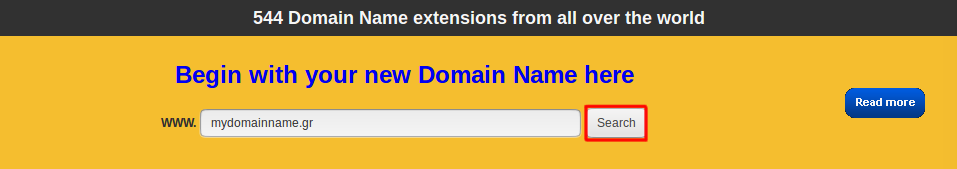 |
||
| STEP 2 |
On the next page you can see a list with all the available tlds. Choose the tld you want, by checking at the box which is next to the domain name. Select “Continue” which is at the end of the list to go to the next step. | |
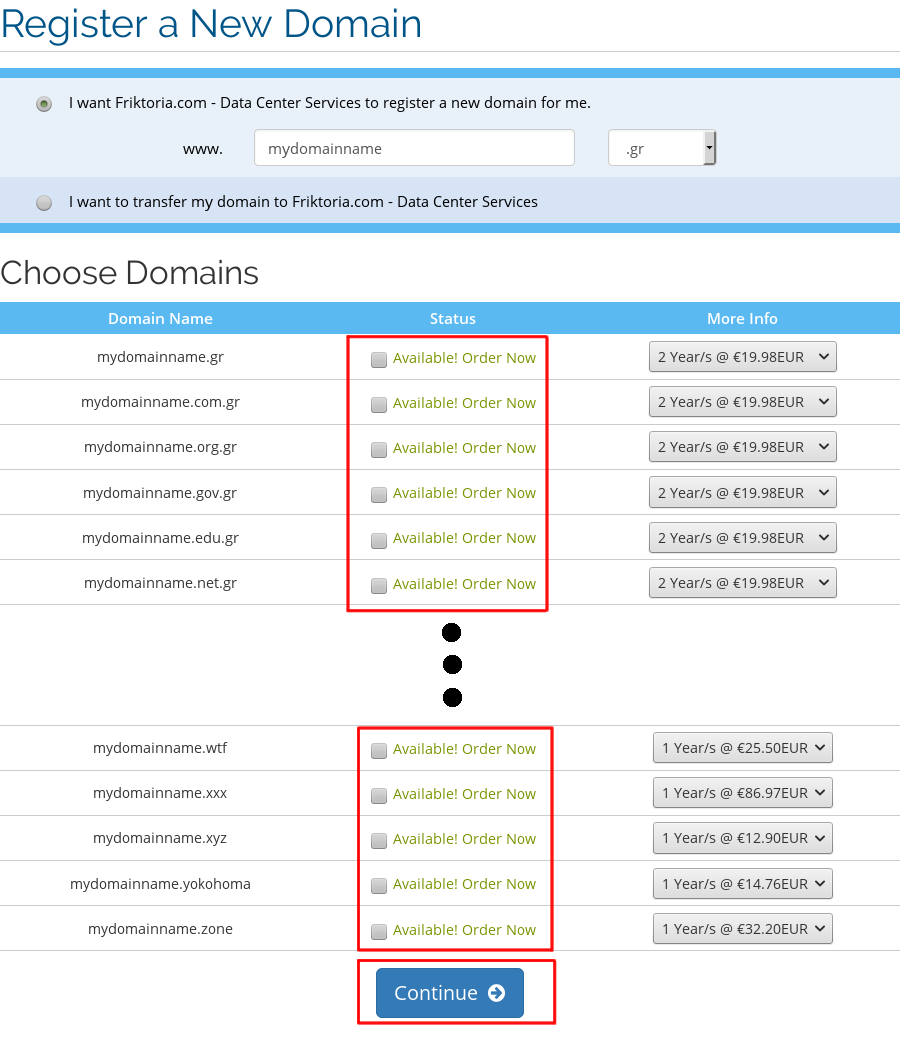 |
||
| TIP: | Domain names must contain at least 3 characters.If you wish to order a domain name and website hosting click here | |
| STEP 3 |
On the next page you have the opportunity to register the desired servers or add hosting package of your website. If you wish none from the above just select "Continue". | |
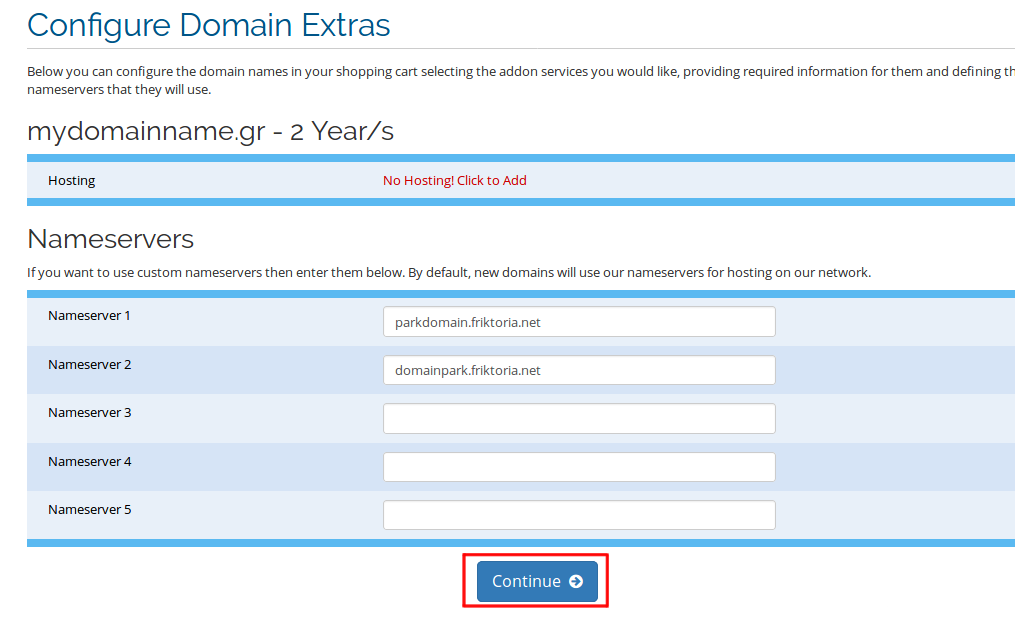 |
||
| TIP: | With the registration of a new Domain name Friktoria.com regulates automatically the NameServers like this:
|
|
| STEP 4 |
On the next page will appear all the domain names that you have chosen to register. Select “Checkout” to complete your order or “Continue shopping” to add more services.. | |
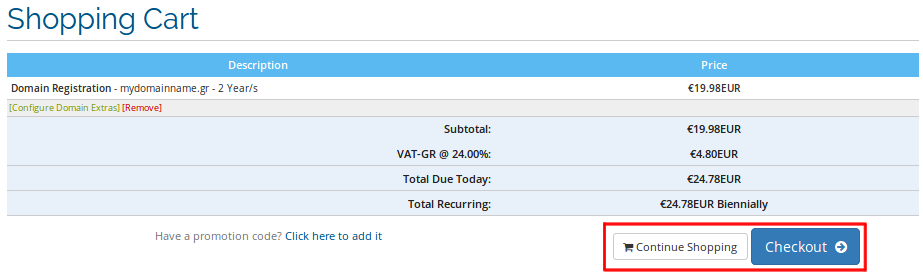 |
||
| STEP 5 |
n the last field if you are already a registered user, enter your details. Otherwise fill out the required information for your subscription, select the payment method and after selecting the box “I've read and accepted Terms of Service” click "Complete Order". | |
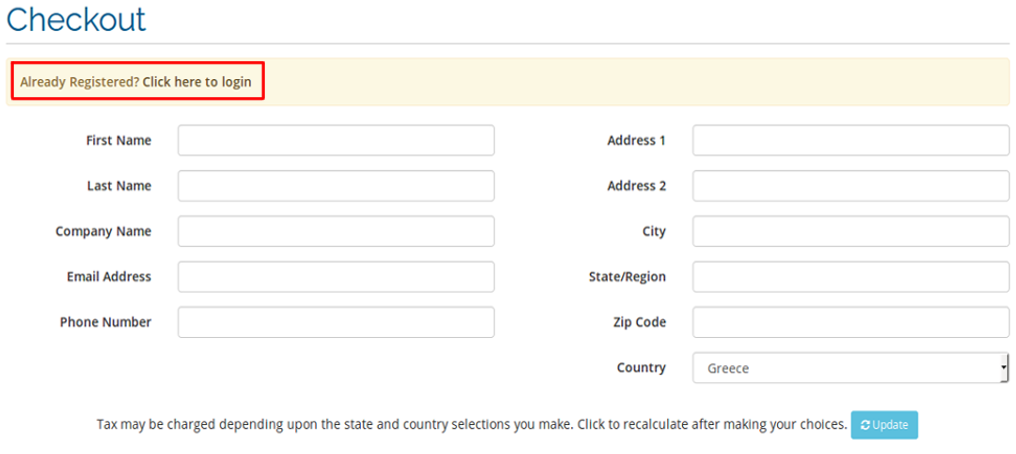 |
||
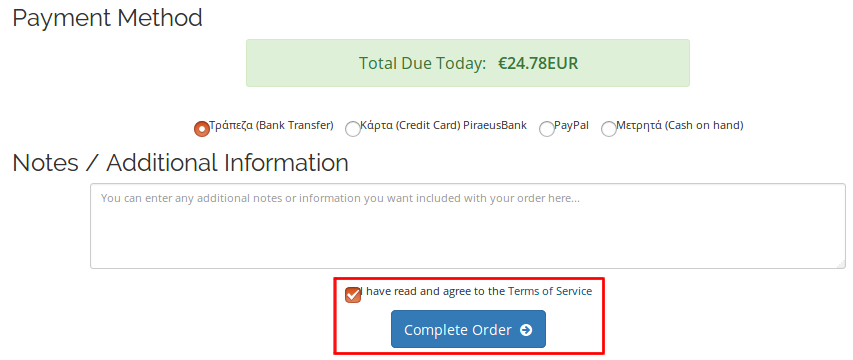 |
||
| TIP: | Your domain name will ensure after the payment of your proforma invoice. | |
- Home
-
Store
- Browse All
- Colocation Hosting
- Dedicated Servers
- Virtual Dedicated Servers (VDS)
- Virtual Private Servers (VPS)
- Hosting Control Panel
- Private Mail Servers
- Private Collaboration Servers
- Shared Web Hosting
- Μετάδοση Πολυμέσων (Media Streaming)
- Μεταπωλητής Shared Web Hosting Reseller
- SSL Certificates
- Google WorkSpace
- Microsoft Applications
- Software
- Register a New Domain
- Transfer Domains to Us
- Announcements
- Knowledgebase
- Network Status
- Contact Us
-
More

